top of page
Journimap is designed to be used by business professionals
Sign Up & Create a Project
Survey Customers or Your Specific Audience
See Results - Purchase & Download After 18+ Completed Surveys
1. Get your free account...or log back in!
What you'll need:
- A free Journimap account
- Specific scenario or experience to be researched
- A target group of survey participants
- Scheduled project launch call or web session
- Credit card for $2,795 per project purchase

Easy to access at www.journimap.com -- create an account, log in, log out, come back as frequently as you like.
2. Create a new project and scenario to research


What's an experience or scenario that is critical to your business or organization?
What's your hypothesis of a situation?
- Issues important to customers
- Hot topics of concern to team members
- Processes that are not going well
- Factors that will drive growth
Craft a phrase that describes the scenario. The phrase will be inserted in research questions so be succinct. (75 characters)
3. Review your scenario and prepare to launch surveys

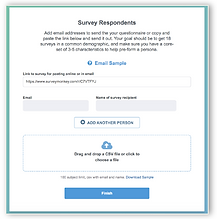
Review the scenario as it will appear in the survey questions. Feel free to iterate and edit using the 'Back' button to get the phrasing just right.
Also, decide who you want to survey. Determine a fairy defined or narrow group that you'd like to get responses from. Ideally, they should all have something in common. In addition to crafting your unique scenario, you'll need to provide email addresses representing a specific group of respondents. Alternately, you can use the survey link for the project to post on social media or distribute to a group of common interests or qualifications.
4. Send surveys and complete one battery of qualitative research



It's usually best to let people know that you'll be inviting them to take a quick 10 minute survey. Are you trying to provide better service or an improved experience? Let people know. Journimap offers a generic sample survey that you can tailor to your project and respondents.
Want to see what the survey looks like? Copy the link into your browser and send yourself a survey. Just make sure to stop short of submitting a completed survey -- so don't hit 'send'!
5. Activate & purchase project when at least 18 surveys are completed

All of the surveys go right back into Journimap so you'll get to see visual outputs based on data that is unique to your project.
When survey 18 is completed and submitted your project will turn green and it's time to activate. Follow the steps that Journimap will prompt you through to bring your project to life.
Purchase your project with a credit card and see results. During beta Jourimap projects cost $895. It's as simple as that.
Qualitative research is commonly used for CX work. However, one suggestion -- most qualitative projects use at least 2 survey groups since the findings aren't statistically valid. Two Journimap projects will cover an 'A' group and a 'B' group.
6. Bring to life the research-based Persona that's unique to your project

The best journey maps are based upon a research-based composite of whomever answered your surveys. So, before reviewing results, Journimap allows you to put a face and a name on your project. This is especially helpful when you have an 'A' group and a 'B' group.You can also summarize what's most important from a demographic perspective and then add a brief narrative of what is key to understand about this persona from the collective knowledge you may already have or that is available from team members.
7. See the results! Current State Journey Map, Emotion & Empathy, Persona, Survey Results
Journimap creates visual outputs based on data. You can also download the raw survey results, but rich graphic images are created in to bring your data to life. A journey map should be a picture -- not a data dump. Ten or more key touch points of your customer's journey are mapped on an XY axis across 5 phases by Journimap. You'll also get to see a basic emotion reading of your customer that is unique to Journimap. And the Persona and Survey Results screens will allow you to dig further. Download the images in PDF format, share with your colleagues and collaborate on what these outputs mean to your work.




bottom of page